Creating an Azure Storage Account
I’m going to assume you’ve already created an Azure account and are logged into the dashboard. From there navigate to Storage accounts and create a new one, creating a new resource group for this project and giving it a unique account name. Region should auto select and select Standard performance and LRS redundancy is fine for the scope of this project.
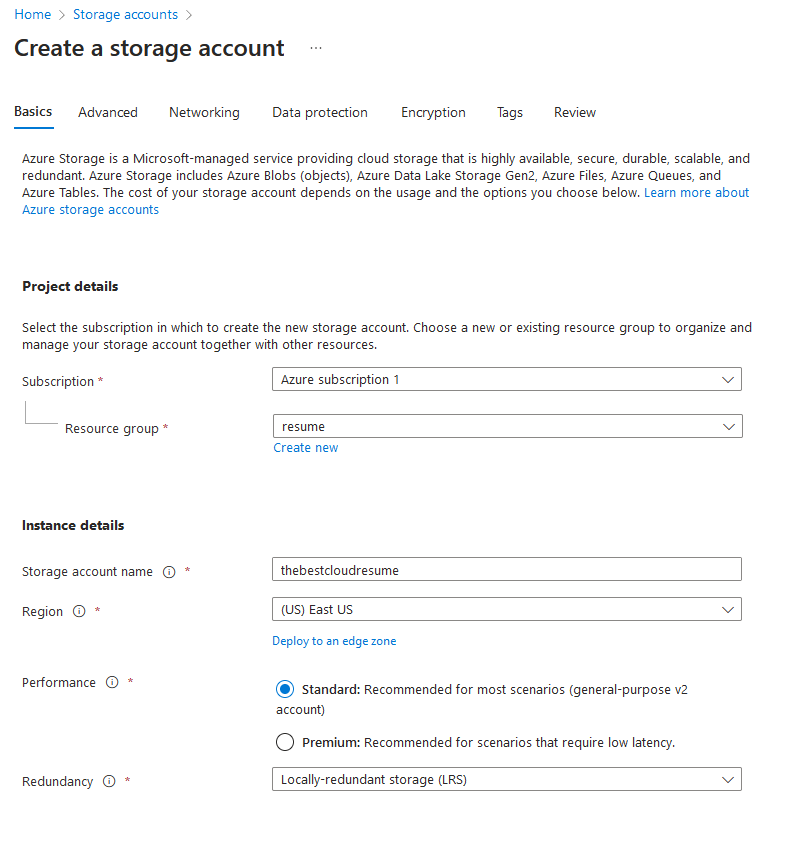
Once the resource is ready you’ll find yourself at the dashboard, which can be quite overwhelming at first. When working in a huge environment like Azure, you must always keep the scope of the project at the front of your mind! Click on the Capabilities tab and take note of all that our storage account can do:
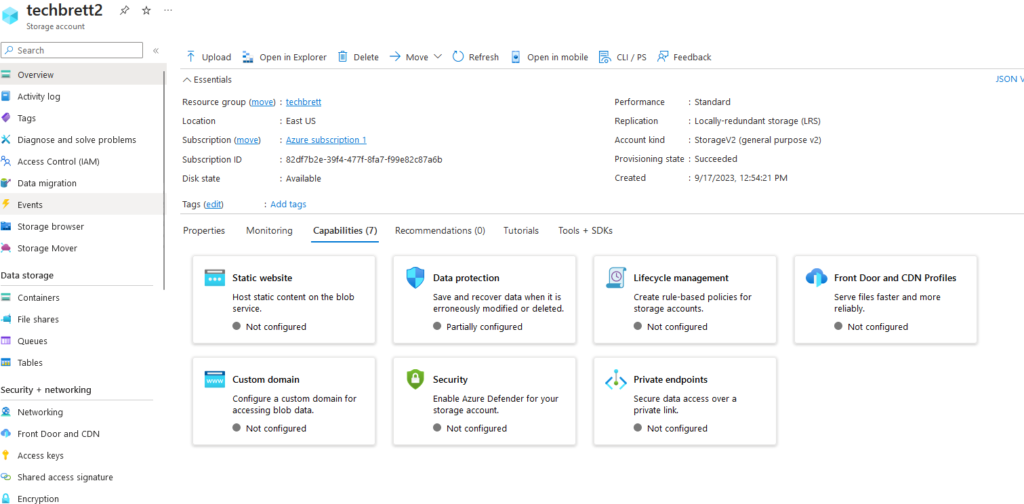
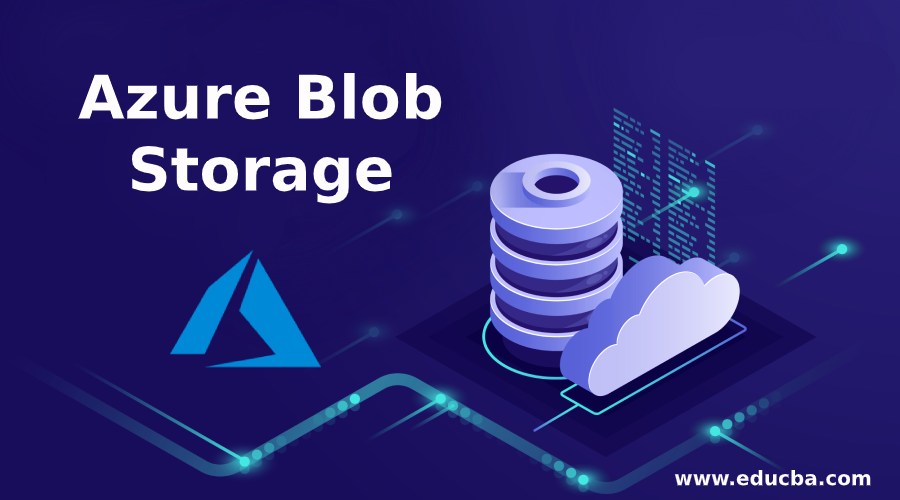
Leave a Reply