Enable custom domain for Azure Static Website and Storage Account
Now that we’ve got our files in a storage container, we need to make them easily accessible via a custom domain. You can view the static website endpoint by clicking on Settings – Endpoints. You’ll see the static website URL which will display your page. But that’s not easy to remember and I’m sure you’ve got a cool custom domain you want to use. Click on Networking under Security + Networking, and then the Custom domain tab towards the right.
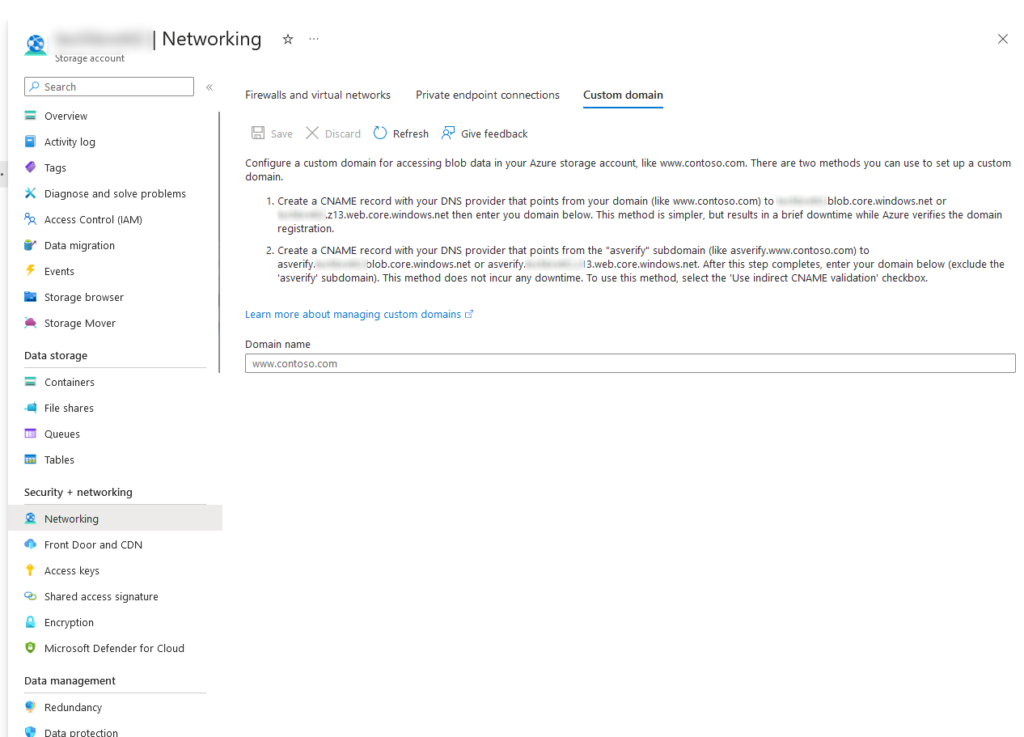
Notice the instructions here – you will need to create a CNAME record with your domain pointing to the static website. Double check the values listed on your page and copy/paste them. I had the best luck using the asverify subdomain as it doesn’t require any downtime to verify. My CNAME record looks like this:
Host: asverify.www
TTL: 3600
Record type: CNAME
Value: asverify.storagename.z13.web.core.windows.netThen input your domain (with the www. subdomain) and check Use indirect CNAME validiation checkbox if you used the asverify method to avoid downtime.
Keep in mind that any changes to your DNS records will take time, but usually update within an hour. I kept my TTL low (60 seconds) for this whole project since I wasn’t exactly sure what I was doing and didn’t want to wait hours in between each change. Try accessing your site at www.yourdomain.com and see if it loads. Making progress!

Leave a Reply